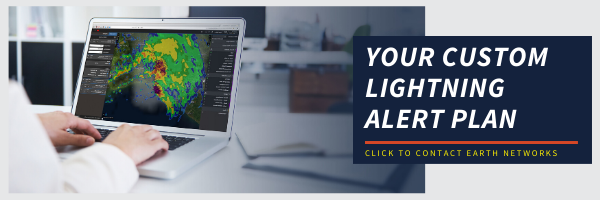What Lightning Alerts Should I Use?
By this point, you probably know you need lightning alerts. You might even use these alerts at your organization already.
But lightning alerts can be a little confusing. Why do you need different types? What do different types do? Do they work together?
In this alerting guide, we’ll cover the similarities and differences between Dangerous Thunderstorm Alerts, lightning proximity alerts, and lightning horns and explore which you should use.
👇 Keep Scrolling to Start Reading!👇
Lightning Alerts at a Glance
Need to compare lightning alerting methods quickly? Click on the three red plus signs on the image below to learn about each method.
What Are Dangerous Thunderstorm Alerts?
![]() The first alert we’ll cover are Dangerous Thunderstorm Alerts (DTAs).
The first alert we’ll cover are Dangerous Thunderstorm Alerts (DTAs).
DTAs: Automatic severe weather alerts powered by the Earth Networks Total Lightning Network.
Total lightning: The combination of dangerous cloud-to-ground lightning strikes and in-cloud lightning strikes.
It’s important to use lightning alerts that rely on total lightning detection rather than just cloud-to-ground strikes because cloud-to-ground strikes barely make up 20% of all lightning discharges.
In fact, our 2019 Mid-Year Lightning Report showed that just 17.1% of all pulses over the United States were cloud-to-ground.
DTAs provide critical storm information 50% faster than other alerts, including those typically delivered for free to mobile phones.
DTAs are exclusive to Earth Networks, meaning you can’t find them anywhere else.
When Do I Use DTAs?
Dangerous Thunderstorm Alerts are perfect for monitoring storms ahead of time. DTAs contain a lot of details about nearby severe storm cells, including:
![]() Start Time and End Times
Start Time and End Times
![]() Total Alert Area
Total Alert Area
![]() Alert Location
Alert Location
![]() Flashes Per Minute (Total, In-Cloud, and Cloud-to-Ground)
Flashes Per Minute (Total, In-Cloud, and Cloud-to-Ground)
![]() Flash Change (Total, In-Cloud, and Cloud-to-Ground)
Flash Change (Total, In-Cloud, and Cloud-to-Ground)
![]() Storm Direction
Storm Direction
![]() Storm Speed
Storm Speed
Customers who use DTAs have greater situational awareness. This is because they know severe thunderstorms are on the way up to 45-minutes before dangerous conditions reach their location.
![]() While all lightning is dangerous to people and equipment outdoors, DTAs warn that more than lightning could be on the way. DTAs show incoming storms are very severe and include other dangerous conditions like hail, high wind gusts, and even the potential for flash flooding or tornadoes.
While all lightning is dangerous to people and equipment outdoors, DTAs warn that more than lightning could be on the way. DTAs show incoming storms are very severe and include other dangerous conditions like hail, high wind gusts, and even the potential for flash flooding or tornadoes.
How Do DTAs Work?
When our network detects a high frequency of lightning strikes, it automatically generates DTAs. These alerts can come through via email, or users can visualize them on our weather map or Sferic Mobile application.
DTAs look like purple polygons on Sferic Maps and Mobile. The polygon opens up towards the direction the storm cell is moving.

Do DTAs Pair Well With Other Alerting Types?
Since DTAs are triggered when lightning flash rates reach a certain threshold, they are typically used by organizations to monitor storms and make preparations to take action.
Because of this, they work extremely well as a first warning for thunderstorms and lightning. They pair well with other alerting types that alert on closer storms and imminent danger, lightning proximity alerts and horn and strobe systems.
Ideally, you can use Dangerous Thunderstorm Alerts as an internal heads-up while using the horn and strobe system as wide-spread alert for everyone as storms near an unsafe distance.
Lightning Proximity Alerts
 The second type of alerts in this guide are lightning proximity alerts.
The second type of alerts in this guide are lightning proximity alerts.
Lightning proximity alerts: Custom, automatic lightning distance alerts delivered via text, email, or mobile application.
This alerting method is extremely well-rounded as it allows for users to set up custom alerts to specific groups within your organization depending on different lightning distances. This signals when different groups should take their own respective safety actions.
When Do I Use Lightning Proximity Alerts?
There are actually a few different times to use lightning proximity alerts.
Firstly, you can use them as a trigger for people to take immediate action. For this, you would set proximity alerts with smaller radii. We recommend somewhere within a 10-mile range, depending on how long it takes people to clear your area.
But, you can also use lightning proximity alerts to prepare for potential disruptions and monitor storms that are approaching your area. This is because you can set alerts for different distances. We suggest somewhere between the 15-25 mile range for these proximity rings.
You can see an example of these lightning proximity rings, alerts, and suggested actions for an airport in the image below.

How Do Lightning Proximity Alerts Work?
Like all our lightning alerts, lightning proximity alerts use data from our global Total Lightning Detection Network.
Users set up Earth Networks lightning proximity alerts through our enterprise portal. This is the hub for all of our alerting customers.
Within this password-protected area on our website, customers can set custom alerts for different lightning proximities to their location(s).
One of the most convenient things about these alerts is that there are multiple ways to receive them. One option is through email alerts, which you can distribute internally by simply typing in a recipient’s email address. These alerts will also show up on the weather map in real time for Sferic Maps users.
Other options are through the Sferic Mobile or Sferic Connect mobile applications.
These alerts work similarly to Dangerous Thunderstorm Alerts in that they rely on our hyperlocal, real-time total lightning network.
When our network detects lightning within your different proximity rings, you can take the necessary monitoring or triggering actions. In addition, the mobile applications allow individuals to receive alerts based on the device’s location. So there is alerting for both fixed locations and mobile locations.
Can I Customize Lightning Proximity Alerts?

Yes! One of the main benefits of this lightning alerting method is customization. Lightning proximity alerts have several customizable areas. Keep reading this section to learn how to customize lightning proximity alerts.
To set up one of these alerts, customers can go to the Alerting section of the enterprise portal and add a new rule through the Manage Rules menu.

Next they must name the rule, choose the rule location, and choose the device(s) they want the alerts to show up on.
After that, users click on the Lightning rule menu and add a notification rule. Here is where users can customize the radius and duration of the alert. You can also choose if your proximity alerts will send All Clear emails or if they need silence times.

Do Lighting Proximity Alerts Work Well With Other Alerting Methods?
Lightning proximity rings work extremely well together with other alerting methods like horns and Dangerous Thunderstorm Alerts. Let’s look at an example of three alerting rings again.

The outermost rings are great for monitoring lightning in the general vicinity with Dangerous Thunderstorm Alerts. These alerts can then get individuals prepared to implement severe weather policies if the storm continues to track toward their location.
If the storm moves closer, lightning proximity alerts can trigger the next batch of action.
Then as the storm intersects with the inner radius, action can be triggered with a lightning horn and strobe.
Sferic Siren
 The final lightning alert we’ll explain are lightning horn and strobe systems.
The final lightning alert we’ll explain are lightning horn and strobe systems.
Lightning horns and strobes: Physical devices on location that make noise and produce light to warn those nearby to seek shelter for an oncoming lightning threat.
We call our lightning horn and strobe system Sferic Siren.
When Do I Use A Lightning Horn?
Lightning horns and strobes are best used as a trigger for severe weather safety plans.
When you hear the horn, you don’t have time to plan or monitor. All you have time for is to seek shelter. This makes it a great component of an overall lightning alert plan.
How Do Lightning Horns Work?
![]() Lightning horns are pretty simple.
Lightning horns are pretty simple.
When a lightning pulse occurs within a chosen vicinity of the horn, it automatically activates the horn and strobe features.
Sometimes the horn is a siren blast while other times the horn plays a safety message recording.
How does the horn know where lightning is? The most reliable lightning horns rely on total lightning detection.
Once the horn goes off, everyone at the property should seek shelter in a lightning-safe building and remain there until the all-clear.
Some systems, like Sferic Siren, have a built in all-clear message that automatically goes off 30 minutes after the last lightning strike within a facility’s lightning radius. You should always look for the most automated methods for lightning alerting so you minimize the risk of human error or delay.
Can I Customize Lightning Horn Alerts?
![]() Some lightning horns are customizable, like Sferic Siren. This is great for industries like aviation, which may require a smaller lightning radius and less time to head to shelter.
Some lightning horns are customizable, like Sferic Siren. This is great for industries like aviation, which may require a smaller lightning radius and less time to head to shelter.
It’s also great for industries like recreation, which might need a larger lightning radius and more time to seek shelter.
With Sferic Siren, you can choose how many miles away the nearest lightning strike must be for your horn to activate. You can also choose which members of your team receive an email alert showing the horn activated.
Do Lightning Horn Alerts Work Well With Other Methods?
As we mentioned before, lightning horn and strobe alerts work well as a trigger impossible for guests and employees to ignore. You can easily pair lightning horns with other alerting technologies like lightning proximity alerts and Dangerous Thunderstorm Alerts, to create more situational awareness for your organization.
By using all three methods, you greatly increase your organization’s ability to prevent lightning-related damages.
Lightning Alert Summary
Using the right alerts can be the difference between life and death.
Knowing what each alert type does and what it’s good for can help you save lives and protect property at your organization. Take a look at the Lightning Alert Comparison chart below to see what feature and benefits come with each method.

We believe the most comprehensive alerting policy is a three-pronged approach, including Dangerous Thunderstorm Alerts, Lightning Proximity Alerts, and a Sferic Siren horn and strobe alerting system.
Using advanced alerts to warn people about lightning is a safety and continuity best practice across the board.
If you don’t have a comprehensive weather alerting system in place at your organization yet, or think yours needs refreshing, please contact us to talk about building a comprehensive lightning alert plan. Our weather safety experts will assess your organization’s specific alerting needs.
If you have any questions about lightning alerts, please feel free to reach out on social media or via email at info@earthnetworks.com.